top of page
Generic Device | Setup
_edited.jpg)
Go to your Google Chrome browser
.jpeg)
Write our application url: https://bit.ly/3zod7zW
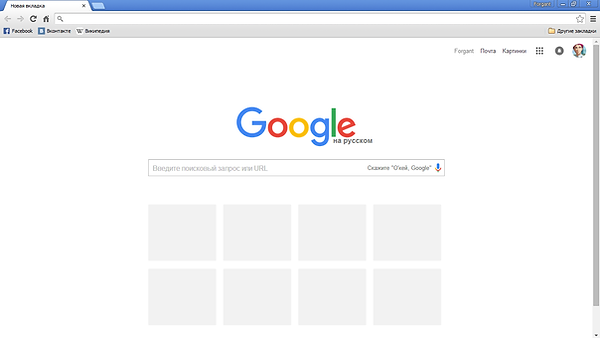
Then click on the blue "Download" icon
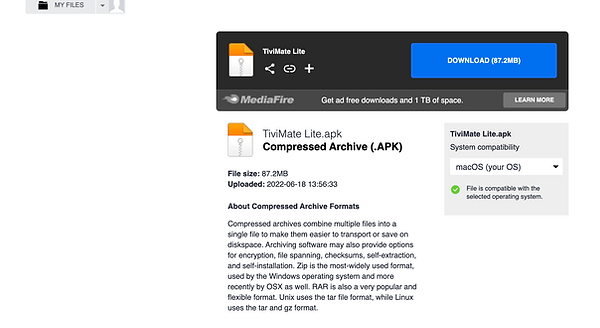
Then go to your File Explorer
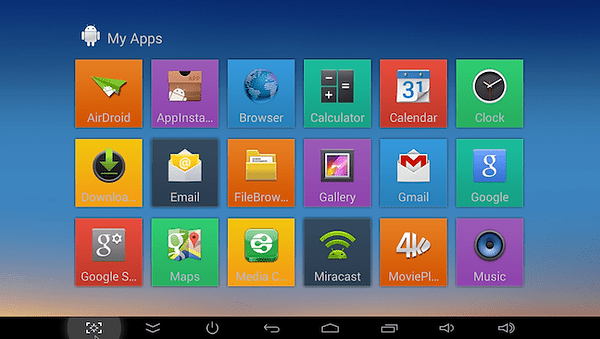
After clicking FileExplorer, select the StarlinkPlus file to install

The application suddenly appears in your applications folder

If you want to see it in your favorites, you only need to press the "More" bar to add it and click on the Icon of "Starlink Plus"

bottom of page






